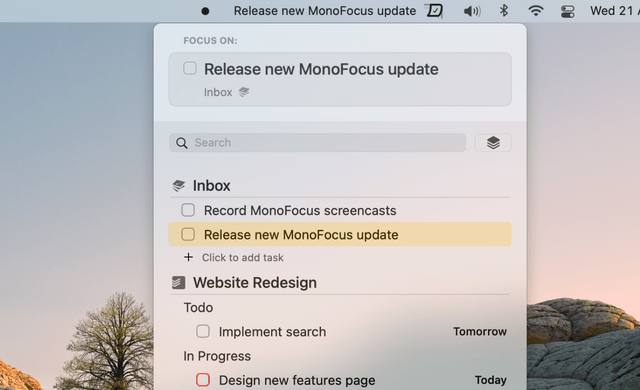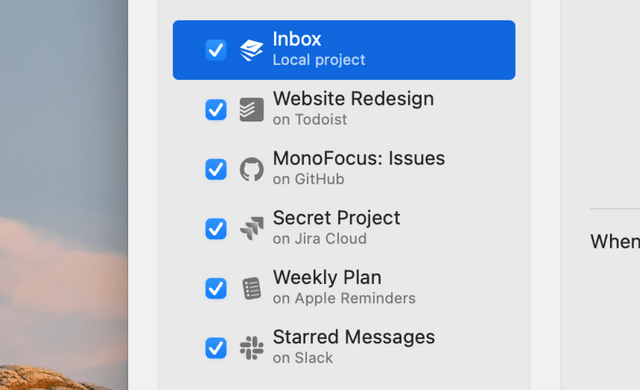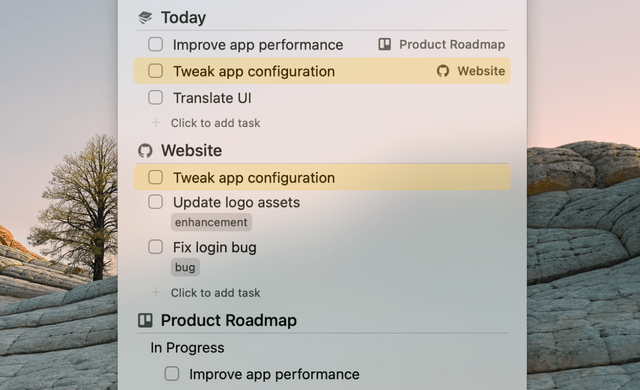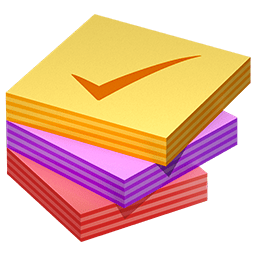Tens of features to enhance your workflow. All in one application.
Get to know MonoFocus features and learn how they are going to help you with your daily tasks.
All your tasks accessible from the menu bar
Search all your tasks
With full-text search support, you will find your tasks even with mispellings or partial match.
See the details
All your deadlines, labels and priorities under your fingertips. Assess your priorities without switching between apps.
![All your tasks accessible from the menu bar]()
2-way sync with multiple apps
All your tasks in one place
Always have multiple to-do apps? Browse and complete all your tasks in a single app. You can add new tasks too!
Sync kanban boards
Started working on a new task?
MonoFocus will move it to “In Progress” column.
Completed a task?
Bam, moved to “Done” column automatically.
![2-way sync with multiple apps]()
Link tasks from your synced projects
Gather tasks from different projects
Drag the tasks for today to a single “Today” project, or group them by a common theme, deadline or context. It’s all up to you!Complete the task in all projects at once
Completed tasks will disappear from all projects they were linked to, so you can focus on your work.![Link tasks from your synced projects]()
We treat your privacy seriously
No personal data leaves your device
MonoFocus app syncs your projects directly from your Mac. We can’t store or see any of your tasks.Your credentials are stored securely
We utilize the native Apple Keychain to safely store any user credentials used for syncing tasks.Active Task Reminder
Stay on track
MonoFocus can display a little reminder when you switch between apps. It reminds you about your priorities exactly when you need it.
Configurable to suit your needs
You can change notification position and frequency, and even have it displayed all the time.
Instant access with Quick Entry
Add task to any project in a blink
Having a light-bulb moment doesn’t mean interrupting your work. Open Quick Entry with a keyboard shortcut, add a task and continue without interruption.
Complete, open, search and change your tasks
Access most common features just with your keyboard.
Customize your workflow for synced projects
Choose what happens after completing synced task
Your task can get completed, archived, deleted, or moved to some other list. (available options depend on the synced app).Show only relevant tasks
With labels and assigned filters, you can cut out the unneeded noise.
Plus More!
Get notified about missing active task
MonoFocus will remind you if you forget to set a next active task.Local Projects
Apart from numerous integrations, you can use local projects to store simple tasks.- ⌘
Keyboard Shortcuts
Complete, archive, delete or move your task to another list in its original app. All with a single keystroke. -
Made for Mac
Get the experience and minimal resource usage you’d expect from a native app. Powerful Search
Easily find the task you’re looking for among all your projects.Go to Synced Tasks
Open issues, cards and tasks in their original apps with a single click.