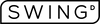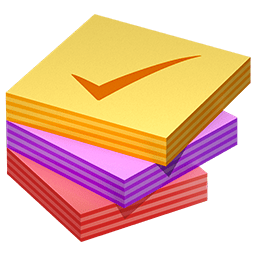Finally focus on your work. Beat distractions and get things done.
See your current task in the always‑visible menu bar item.
Get a reminder to get back on track when distracted.
Try for free while in beta. macOS 10.15+
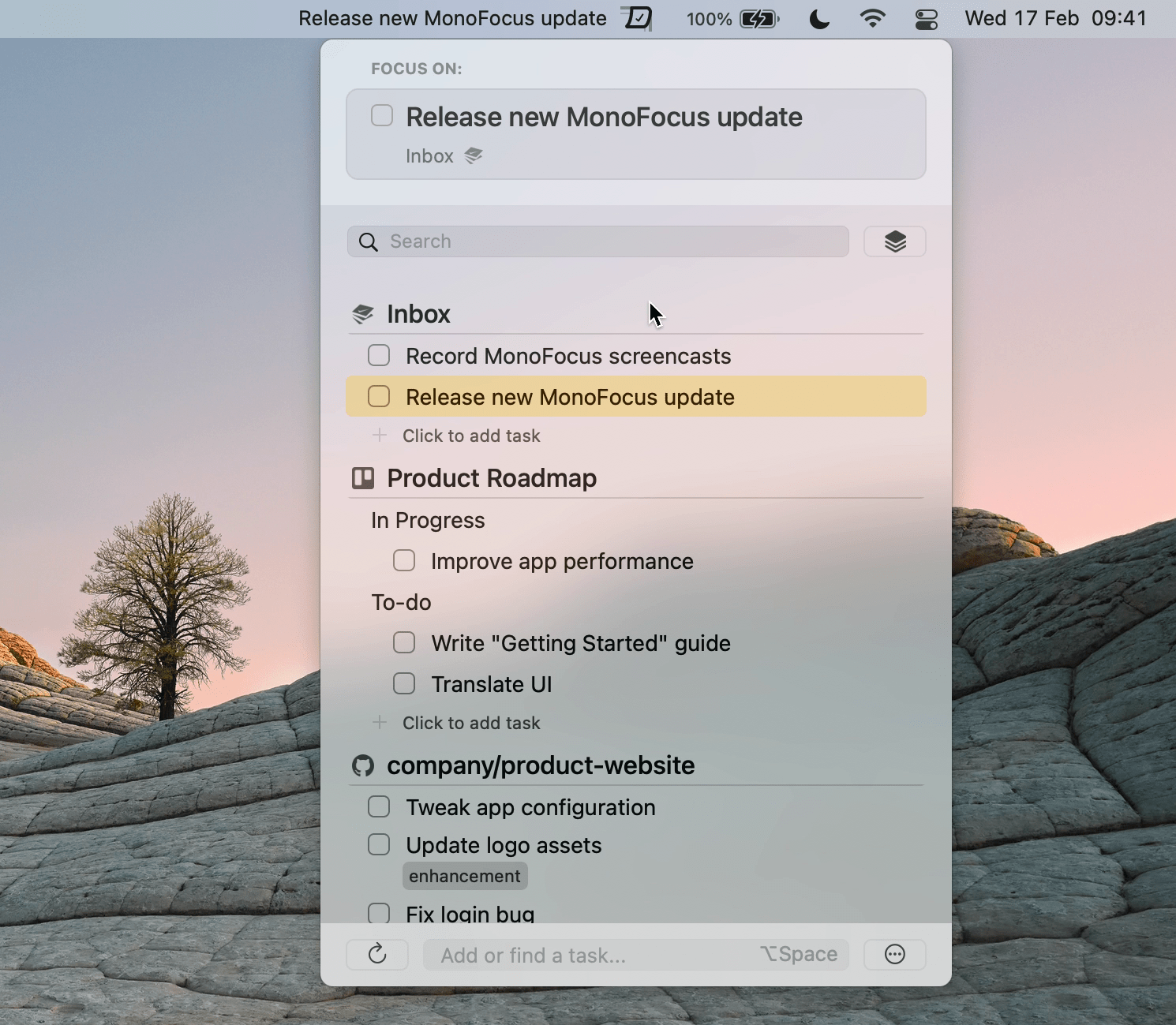
Helping people stay focused at:
Productivity apps are broken.
Every tool is trying to help you remember what to do,
but none helps you actually get it done.
Here’s why MonoFocus is different:
Stay focused on a single task.
Once you choose a task to work on, it's always in your menu bar, a glance away. So you can finally focus on one thing.
Working on a small screen? Don’t worry, MonoFocus resizes the task title automatically to fit into the available space.
Got distracted? Get back on track right away.
With our completely customizable, friendly pop-up, you stay on track and get things done without trouble.
Get reminded every time you switch between apps, or just every thirty minutes. If that still doesn't help... have it visible all the time.
Done? Complete the task and start over.
Complete a task either directly from the app or use Quick Entry available under a global keyboard shortcut.
Have a project synced with third-party integrations? Customize what to do after completing the task:
- Move Trello Card to
![Trello]() “Done” column
“Done” column![Trello]()
- Close GitHub Issue
![GitHub]()
- Move GitHub Card to
![GitHub]() “In Review” column
“In Review” column![GitHub]()
- Complete Reminders task
![Apple Reminders]()
- And more...
- Move
Fast and efficient – made for Mac.
Written using native technologies, it integrates with your Mac perfectly. Don’t worry about memory usage or shortened battery life.
Privacy first.
None of your tasks leaves your computer. Both local and synced projects never touch our servers. Credentials necessary for third-party integrations are stored locally and encrypted.
Seamless two-way sync with your tools.
Already using another to-do app or collaboration software? Just connect it with MonoFocus to sync your tasks automatically. Complete a task in MonoFocus, and have it completed in your other tool automatically.
...and much more.
Quick Entry · Full Text Search · Synced projects filters · Intelligent syncing of In Progress tasks · Open synced tasks with one click · Customizable hot-keys · Task labels, due dates, priorities · Customizable mark as done behavior · Inactivity notifications
Frequently Asked Questions
How do integrations work?
If you already use another to-do apps then you can connect them with MonoFocus.
This will enable two-way sync of your tasks. When you complete a task in MonoFocus, it will get completed in the other tool. When you add a task in MonoFocus, it will be added in the other tool. Everything happens automatically!
Do you plan on adding more integrations?
We're mostly focusing on improving the overall app experience and existing features, but we'd love to hear your integrations suggestions!
How can I suggest a new feature or improvement?
We love hearing your feedback and ideas on how to improve the app! Email us at hello@monofocus.app anytime you want :)
Why do you request access to my source code when connecting with GitHub?
Because we use OAuth authentication to integrate with GitHub’s API, we cannot request any more granular permissions than a general permission for accessing everything in your repository.
The solution would be to migrate to authentication via GitHub Apps. However, it would require every repository owner you are collaborating with to install MonoFocus for you in their repository. Even if they do not use MonoFocus themselves.
For now, we’ve decided to make this trade-off and continue using OAuth authentication since we don’t store any of your data (including authentication tokens) ourselves. Instead, all of your data is stored on your Mac and doesn’t leave it at any time. This way, you can safely integrate MonoFocus with GitHub without worrying about us accessing your private information or any data breaches of our servers.
We consider providing both ways of connecting GitHub with MonoFocus. Stay tuned!
Having more questions?
Will I have to pay for MonoFocus?
You can use MonoFocus for free during our public beta. After the 1.0 release (planned for the second half of 2021), MonoFocus will become a paid app and we will continue to release new features and improvements.
MonoFocus license will include a year's worth of updates.
After that, you can use your version of MonoFocus as long as you want. If you still want to receive new features and fixes, you can renew for another year's worth of updates.P.S. You'll receive a discount if you've used MonoFocus during public beta :)
Can I use MonoFocus without integrations?
Yes! You can easily use MonoFocus as a standalone app. Just create a new local project in MonoFocus Preferences — now you can add, complete, archive, and reorder your local tasks!
How do you store my data?
We take the privacy of your data seriously. Everything is fetched and stored locally. Your tasks will never leave your machine. The only data we collect are some anonymous statistics about the app usage. They help us improve the app and you can always disable them in MonoFocus Preferences.
Why don’t I receive any notifications?
Please make sure you are allowing MonoFocus notifications in the System Preferences. To check that, visit System Preferences > Notifications > MonoFocus and check the settings. If the problem persists, please contact us at hello@monofocus.app.
Will you release a version for Windows or Linux?
MonoFocus is a Mac native app, designed and written with macOS in mind. Because of that, we have no plans to launch MonoFocus for Windows or Linux.